Other Projects
Headtracker with FPV Camera (Prototype)
First-person view (FPV) planes are not as interesting as FPV quadcopters due to model planes' limited mobility. However, a headtracker — a device that tracks the motion of the head — can be utilized to give a more 'real' feel. Below is my prototype headtracker; I utilized this head tracker software on an Arduino Nano BLE with an on-board IMU.
Keyboard Navigation Enhancement
Switching between typing and navigating is time-consuming, since typing requires both hands to be on the keyboard, while navigating requires the right hand to be either on the arrow keys or the mouse. This is especially worse for laptop users.
To reduce the need of switching, I produced a series of scripts that allows the keyboard to be used as a mouse and a number pad. My work is hosted on GitHub here:
Productivity Enhancement Suite by Turibius Rozario .
Filament Dry Box
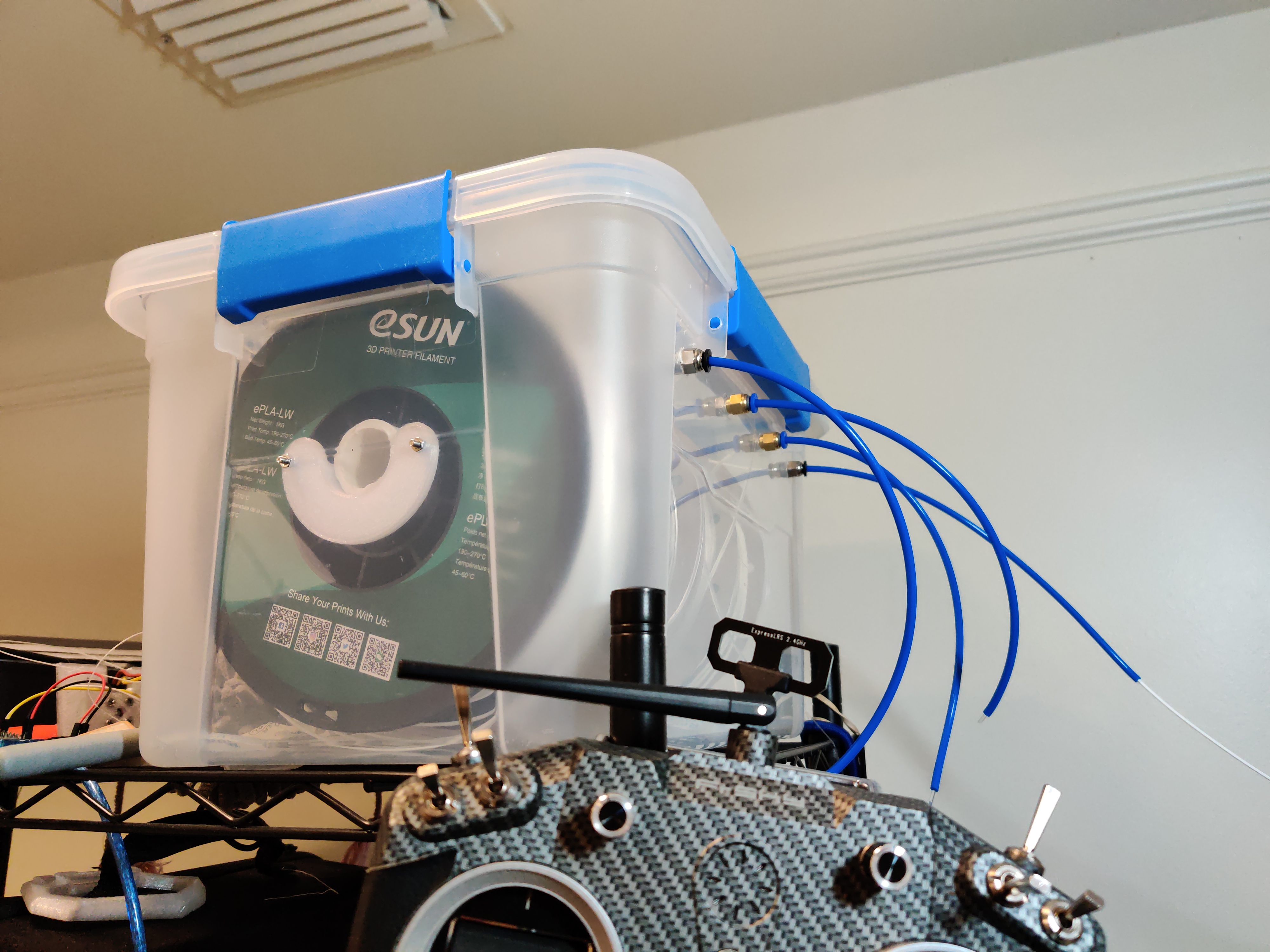 DIY filament dry box containing lightweight PLA, PETG, TPU, and PLA+.
DIY filament dry box containing lightweight PLA, PETG, TPU, and PLA+.
Since I print with PETG and sometimes with TPU, and since my room has a humidifier, I decided to create a DIY passive filament dry box, so that the filaments can be quickly changed.
This dry box was made using an 18L waterproof box with a PVC pipe as the spool holder. Nuts and bolts held the 3D printed pipe holder in place, and PTFE tube with coupler was used to reduce moisture going into the box. Silica gel packets were placed inside as a passive dryer.
Take Back Your Control: Android
If you use Android, it likely comes with bloatware --- pre-installed apps that you do not use nor need. Worse, there are applications running in the background that constantly degrade battery life --- in particular, almost all of Google services. Worst, the Android that you paid for will not be supported nor last as much as you may want it to.
In search for making my cellphone battery last longer hours, and the phone itself to last more years, I began the journey of 'De-Googling' my phone. This does not mean removing all Google components. To me, it means utilizing as little closed-source and power-hungry applications as possible, which apps made by big tech tend to be. My process was as follows:
- Switching to an open-source OS that does not contain bloatware and major Google backends by default.
- Utilizing open-source or minimal applications.
- Regaining ability to use Google applications.
The very first installation is expected to be the hardest. The process should be the same regardless of what Android you use:
- Backup all files: the easiest method is to directly connect your phone to your computer, and copy all files that you have. I additionally recommend going to each app and exporting any configurations that you may have (e.g. contacts, text messages, authenticator codes, etc.). I also recommend having a list of a list of apps you realistically use so that you can re-download them later.
- Unlocking the bootloader: There are several existing online tutorials for unlocking the bootloader. Here is an example; despite being over 6 years old, the methodology is applicable today. You can use the developer's page to download platform tools which will be needed as you follow along any bootloader unlock video.
- Once unlocked, you can follow your specific device's instructions on how to install LineageOS . However, if you want LineageOS for MicroG, which allows better 'De-Googling' while still being able to use Google applications, you should use the image file (.iso file) from MicroG's website instead of Lineage's .iso file. You will not have to install any additional files using this method.
- After completing the reboot, check out F-Droid and all the interesting things LineageOS for MicroG comes with! You will find many better and ad-free alternatives to certain applications you used to use. Or you can use your backup to regain all your past files and re-download your past apps through Aurora Store (which can be downloaded through F-Droid).
In terms of alternative applications, here are a couple that I enjoy:
- Aegies Authenticator : An open source two-factor authentication application.
- Goodtime - Pomodoro Timer : The F-Droid version has premium services.
- Joplin : Open source note-taking application that you can sync between computers and upload to the cloud.
- KDE Connect : Links your phone to any other computer or phone to perform things such as: file sharing, controlling the other device, sending messages through the other device, audio play/pause depending on phone calls, and more.
- KISS Launcher : Search based launcher to maximize start-ups and increase the rate by which you use your phone
- Organic Maps : Maps that is better than Google Maps for jogging and biking.
- OsmAnd : Google Maps alternative, especially for driving.
- ProtonVPN : Free and one of the top rated VPNs.
- More applications that you can find in AAA's website
Useful Desktop Applications
Speaking of useful applications, here are some applications that I have grown fond of over the years.
Cross-Platform Applications
- Anki (Desktop, Web, Phones): Quizlet on steroids. Ask your friends in medical school if you need any convincing.
- Blender (Desktop): Free and open-source 3D-Modelling tool with a massive community support.
- Briss (Desktop): Allows cropping contents out of .pdf files. Very useful if you need to extract high quality items from these files (e.g. figures from research papers).
- draw.io (Desktop, Web): A very easy-to-use and free diagram making software.
- Element (Desktop, Web, Phones): Basically Discord, but free, open-source, and ridiculously private. This is federated and encrypted, so only you and your recipient have access to messages.
- Firefox (Desktop, Phones): The only major non-Chrome based browser. This is especially important since Firefox supports ad-blocking better and there are numerous add-ons to significantly upgrade performance (such as returning YouTube dislike counts, removing YouTube ads, stronger privacy protection, etc.)
- Inkscape (Desktop): Free and open source vector drawing application. Extremely useful for drawing diagrams, editing PDF files, and vector art.
- Joplin (Desktop, Phone): Minimal yet versatile note taking software with encryption and usability with ANY cloud storage (Google, OneDrive, Nextcloud, personal, etc.). This is similar to Obsidian, but is free and open sourced.
- Kdenlive (Desktop): Easy to use and minimal video-editing software.
Windows-Only Applications
- Chocolatey : Application downloader and manager. Similar to `apt install` on Linux. Extremely useful for multiple downloads and mass updating applications. In fact, many of the applications listed here can be installed via chocolatey.
- Carnac: Shows keys pressed on screen. Useful for doing tutorials.
- Ditto: Stores clipboard history. Allows easy copy-pasting multiple items.
- (Search) Everything: Literally allows searching everything for something, without ANY noticeable loss of computer performance. Highly recommended, especially if you are disorganized.
- Handbrake: Easily change media file formats, trim, compress, etc. Very useful if you make videos and need a smaller file size out of them.
- Image Glass: A much better and faster photo viewer.
- Lively: Live desktop wallpapers. This is similar to steam, except that it is more minimal, supports audio, and you can make CUSTOM wallpapers. FOSS.
- PowerToys: Significantly upgrades functionality of your Windows machine. Adds MANY features ranging from color picker, unit conver sion, math, web and computer search, window tiling, and so so so much more, all done minmally and with few key presses. This is the one item that should be definitely used on a regular basis. FOSS.
- Quicklook: Allows quickly viewing an item WITHOUT opening it. Useful for quickly viewing a pdf document, an image, etc., without opening an application for it.
- ShareX: Screenshot tool with lots of features. Can be a bit too many features for some people.
- SumatraPDF: Very lightweight PDF viewer. FOSS.
- Waifu2x-caffe: Image upscaling and denoising. Useful if you download low quality images and wish it was better quality. FOSS. There is also a web version.
- WinCompose: Allows inserting special character very easily (e.g., I can type ≠ by using alt and = and / in sequence).
- yt-dlp: Command line youtube (and other) downloader. FOSS.
This page was last updated on December 9, 2024.